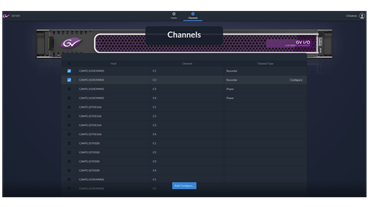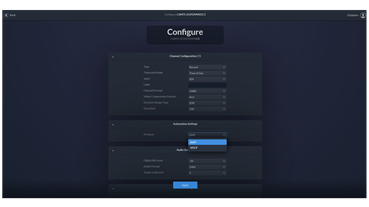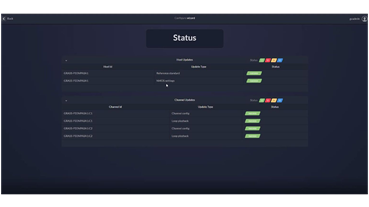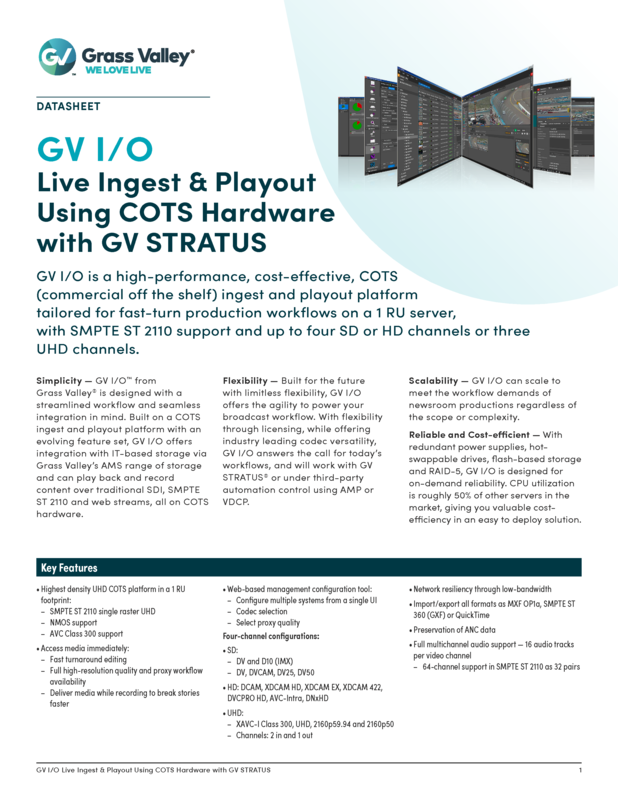GV I/O
Live Ingest & Playout Using COTS Hardware with GV STRATUS
GV I/O is a high-performance, cost-effective, COTS (commercial off the shelf) ingest and playout platform tailored for fast-turn production workflows on a 1 RU server, with SMPTE ST 2110 support and up to four SD or HD channels or three UHD channels.
Simplicity — GV I/O from Grass Valley is designed with a streamlined workflow and seamless integration in mind. Built on a COTS ingest and playout platform with an evolving feature set, GV I/O offers integration with IT-based storage via Grass Valley’s AMS range of storage and can play back and record content over traditional SDI, SMPTE ST 2110 and web streams, all on COTS hardware.
Flexibility —...
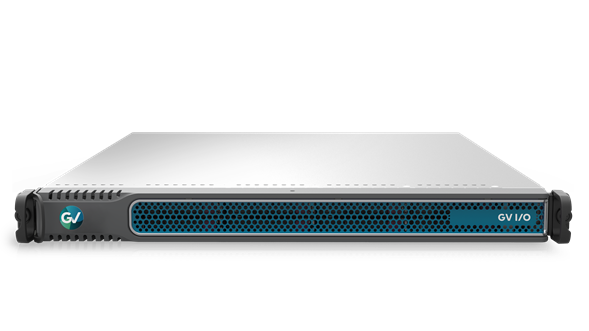
FEATURES
- Highest density UHD COTS platform in a 1 RU footprint:
- SMPTE ST 2110 single raster UHD
- NMOS support
- AVC Class 300 support
- Access media immediately:
- Fast turnaround editing
- Full high-resolution quality and proxy workflow availability
- Deliver media while recording to break stories faster
- Web-based management configuration tool:
- Configure multiple systems from a single UI
- Codec selection
- Select proxy quality
- Four-channel configurations:
- SD:
- DV and D10 (IMX)
- DV, DVCAM, DV25, DV50
- HD: DCAM, XDCAM HD, XDCAM EX, XDCAM 422, DVCPRO HD, AVC-Intra, DNxHD
- UHD:
- XAVC-I Class 300, UHD, 2160p59.94 and 2160p50
- Channels: 2 in and 1 out
- SD:
- Network resiliency through low-bandwidth
- Import/export all formats as MXF OP1a, SMPTE ST 360 (GXF) or QuickTime
- Preservation of ANC data
- Full multichannel audio support — 16 audio tracks per video channel
- 64-channel support in SMPTE ST 2110 as 32 pairs
SPECIFICATIONS
Video I/Os
4 SD/HD/3G-SDI channels record channels DIN 1.0/2.3
connectors
SD-SDI: SMPTE ST 259, ITU R601, 525/625 line, 10-bit
HD-SDI: SMPTE ST 292, 10-bit
3G-SDI:
- SMPTE ST 424, 10-bit
- SMPTE ST 2110-20 Uncompressed Video over IP
- SMPTE 2110-30 PCM Audio over IP
- SMPTE ST 2110-40 Ancillary Data over IP
Formats
(SD) 525i59.94
(SD) 625i50
(HD) 720p50/59.94
(HD) 1080i50/59.94
(3G Level A) 1080p50/59.94
(UHD) 2160p59.94 and 2160p50
Compression Types
SD:
- DVCAM, DVCPRO25, DVCPRO50
- D10 (IMX) 30/40/50 Mb/s
HD:
- XDCAM HD (18, 25, 35 Mb/s)
- XDCAM HD 4:2:2 (50 Mb/s)
- XDCAM EX
- DVCPRO HD
- AVC-Intra 50/100
- AVC-Intra Class 100 1080p50/60 Level A (optional)
- DNxHD 115, 120, 145, 175, 185, 220 Mb/s
UHD:
- XAVC-I Class 300
Audio
Up to 64 tracks (32 pairs) SMPTE ST 2110
Up to 16 tracks per channel
Input: 48 kHz, 16- or 24-bit digital audio=PCM
Reference Genlock
Blackburst analog and tri-level sync
Single DIN 1.0/2.3 connector
Media Exchange
MXF OP1a and GXF (SMPTE ST 360)
Power Requirements
Dual 750W power supplies
Note: UHD storage is not validated for existing GV AMS Elite (K2 SAN) storage.
MEDIA GALLERY

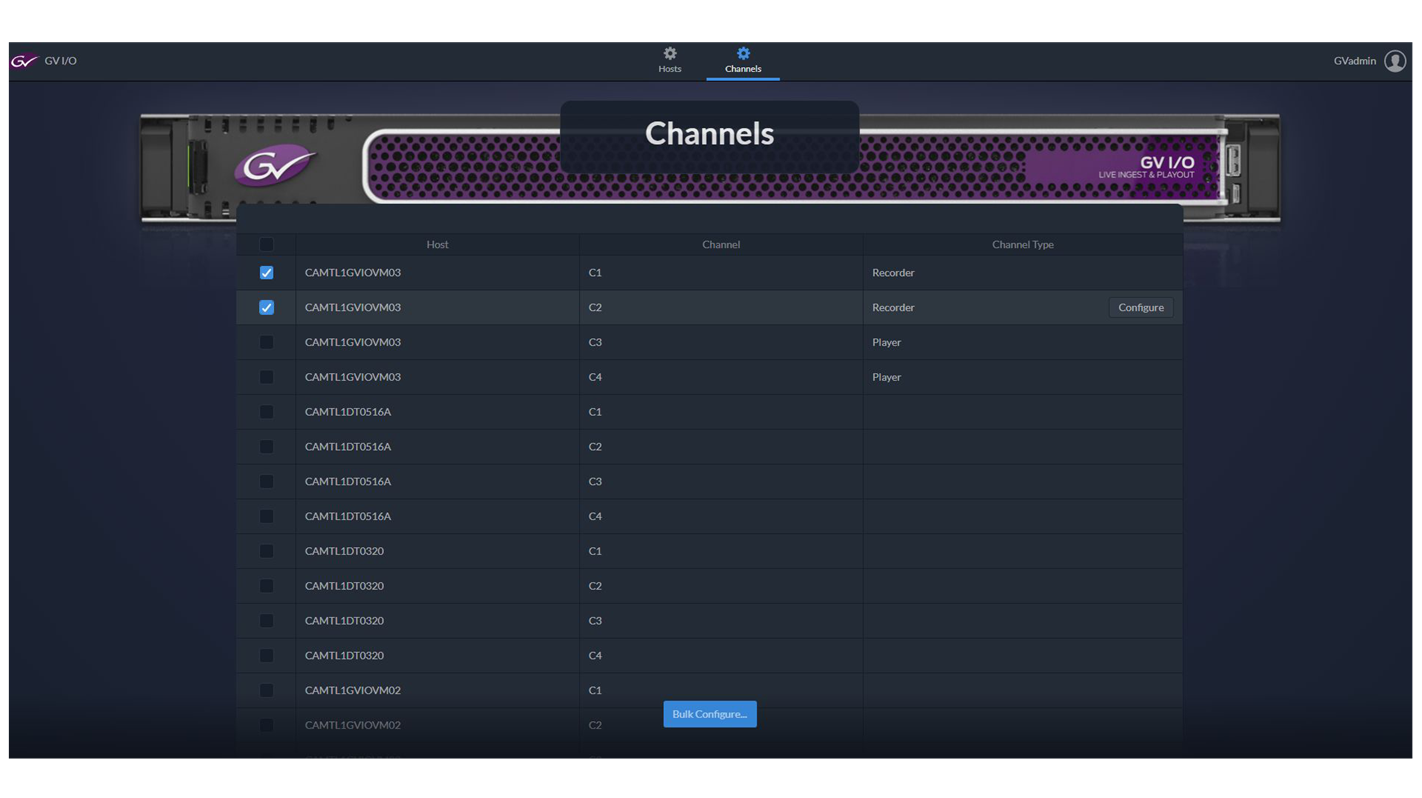
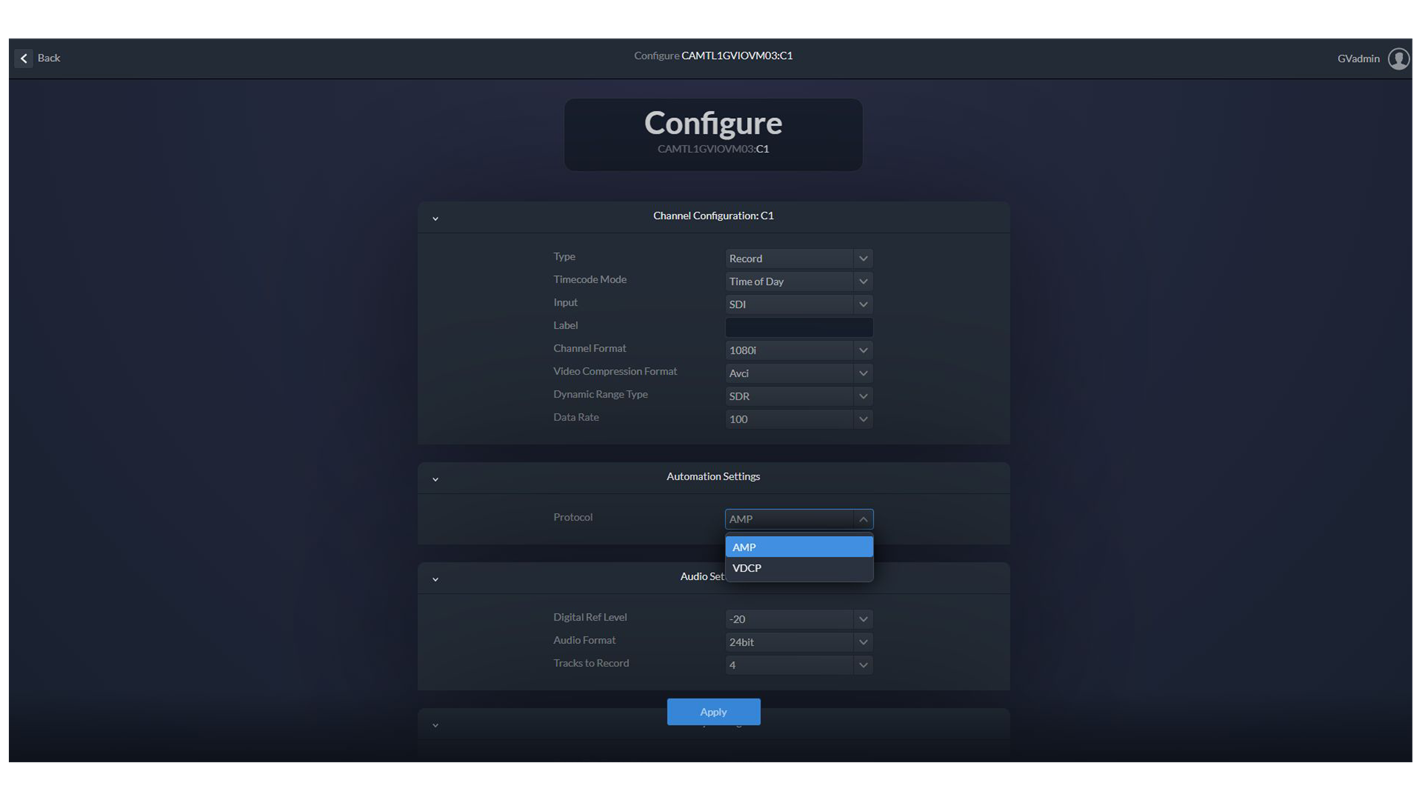
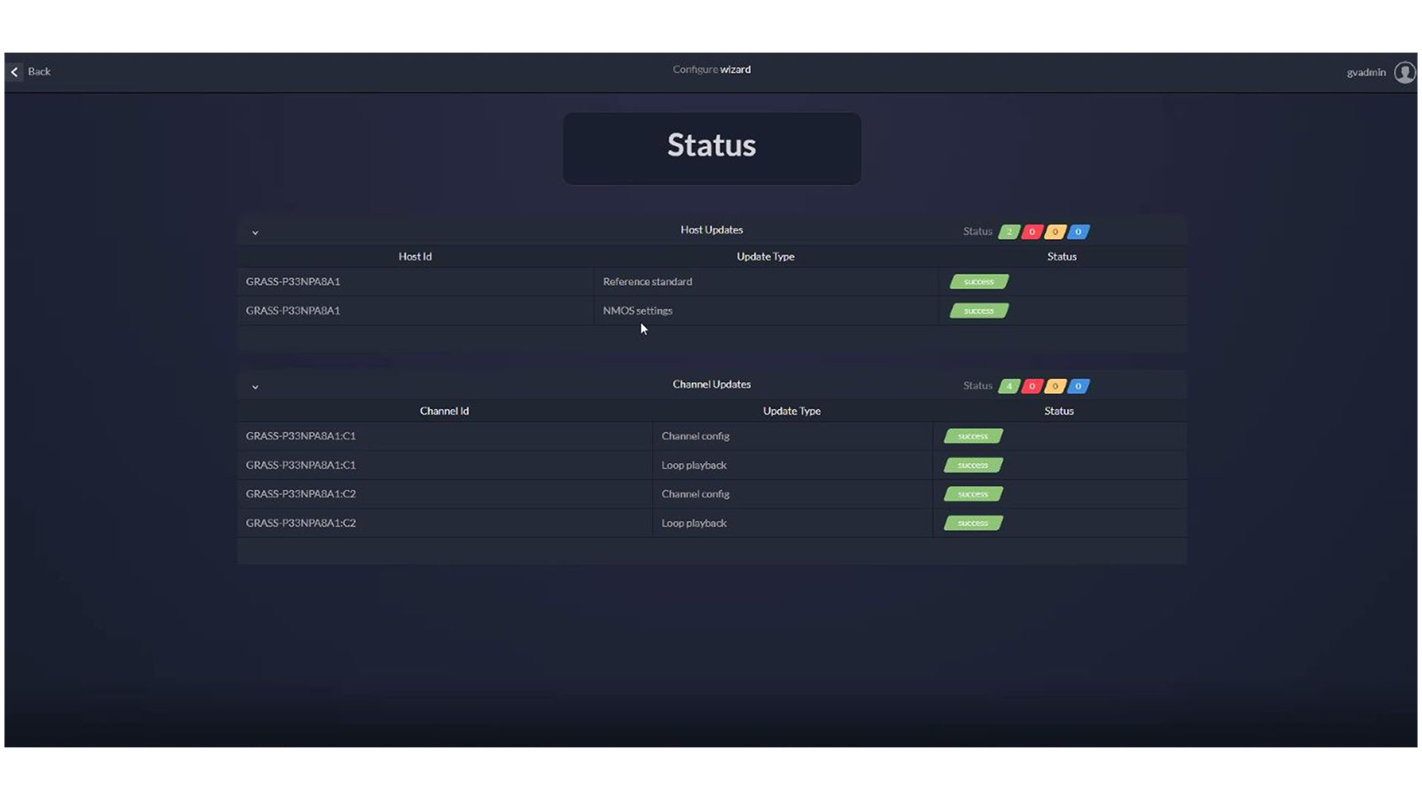
ORDERING INFORMATION
Base Servers
GVIO-HW-SV-01-HD
GV I/O Turnkey server for HD workflows. Includes Nvidia A4000 GPU card for proxy generation. Supports up to 4 channels. Requires either EC9735 for SDI workflows or EC9733 for SMPTE ST 2110 workflows.
GVIO-HW-SV-02-UHD
GV I/O Turnkey server for UHD workflows. Includes Matrox M264 S3 for proxy generation - supports 2 channels in and 1 channel out. Requires EC9733 Mellanox card and SFP-25G transceivers.
VM OVA
GVIO-SW-VM
GV I/O Software Only. Deployable VM OVA. Requires VM Ware on host. Validated only on Cisco UCS C240 hardware. Supports SMPTE ST 2110 only with a configuration of 2 in/1 out. UHD and 1080p not supported. Up to a maximum of x3 GVIO-SW-IP-CH licenses need to be ordered. A Rivermax VM license is needed, if not already available, then GVIO-SW-OPT-RMAX is required
GVIO-SW-OPT-RMAX
Rivermax VM software license including a year of Silver support
Options
EC9735
SDI expansion card — Deltacast video card (PCI-express). Provides 8 SDI ports independently configurable as input or output.
EC9733
IP expansion card — ConnectX-6 NIC — Dual 10G/25G NVIDIA/Mellanox IP interface card with SFP+ interfaces. Requires SFP-10G or SFP-25G (Must use 25G SFP for UHD). Includes Rivermax license and silver 1 year support.
GVIO-HW-M264-FK
Matrox M.264 3 codec card upgrade for UHD support. Replaces NVIDIA P2000 card
SFP-10G
Two (2) 10 GbE SFP modules required for EC9733 card
SFP-25G
Two (2) 25 GbE SFP modules required for EC9733 card
SSD-1920
Internal 1.92 TB SSD drive
SSD-3840
Internal 3.84 TB SSD drive
GVIO-SW-ISCSI
Connection required to add GV I/O to an older K2 SAN using Qlogic TOE card. SNFS 6 systems only. K2 Summit 10.1.2 or later software
GVIO-SW-SN-LAN
SNFS connection required to add GV I/O to a new K2 SAN (no TOE card). K2 Summit 10.1.2 or later software. Server 2016/SNFS 6 only
GVIO-SW-IP-CH
GV I/O per channel IP license – for HD only (maximum 4 per server)
GVIO-SW-UHD-CH
GV I/O per channel UHD license (maximum 3 per server, maximum 2 in)
GVIO-SW-SDI-CH
GV I/O per channel SDI license (maximum 4 per server)
GVIO-SW-1080P-CH
GV I/O per channel 1080p license (maximum 2 per server). GVIO-SDI-CH or GVIO-IP-CH are a prerequisite
Note: When using 1080p channels, a maximum of 2 channels is recommended.
GVIO-SW-WEB-CH
GV I/O per channel web license (ingest only, maximum 4 per server)
GVIO-SW-HD
GV I/O software. Required for GVIO-HW-SV-01-HD
GVIO-SW-UHD
GV I/O software. Required for GVIO-HW-SV-02-UHD