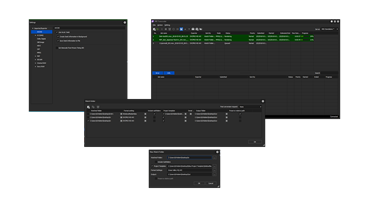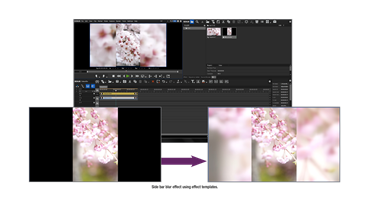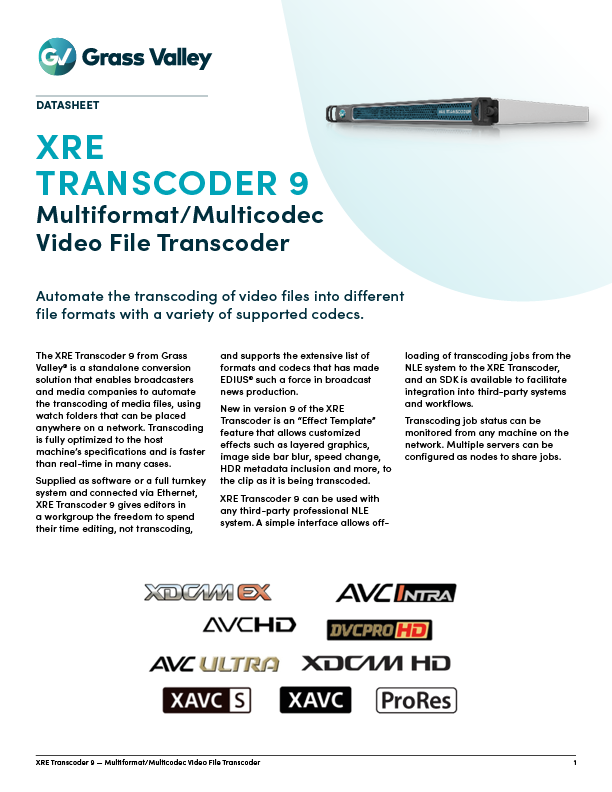XRE Transcoder 9
Multiformat/Multicodec Video File Transcoder
The XRE Transcoder 9 is a standalone conversion solution that enables broadcasters and media companies to automate the transcoding of media files, using watch folders that can be placed anywhere on a network. Transcoding is fully optimized to the host machine’s specifications and is faster than real-time in many cases.
Supplied as software or a full turnkey system and connected via Ethernet, XRE Transcoder 9 gives editors in a workgroup the freedom to spend their time editing, not transcoding, and supports the extensive list of formats and codecs that has made EDIUS such a force in broadcast news production. And the XRE Transcoder 9 can be used with any third-party professional NLE system.

FEATURES
- Purpose-built transcoding system leveraging powerful EDIUS NLE format support
- Can be used with EDIUS and third-party NLEs
- Watch folder functionality
- Job monitor for creating watch folders, managing and monitoring jobs
- Can process two jobs simultaneously
- Multiple XRE Transcoders can be used as nodes to process multiple jobs in parallel
- New "Effect Template" feature to apply effects to clips while transcoding
- Customized effects such as graphics, filters and image manipulation can be applied automatically
- Can also be used to conform/render EDIUS projects
- Supported file formats:
- Video formats: AVCHD, AVI, HDV, MOV, MP4 and MXF
- Audio formats: AAC, AIFF, Dolby Digital, Dolby Digital Professional, Dolby Digital Plus, MPEG Audio Layer-3, MPEG Audio Stream, Ogg Vorbis Files, Wave and Windows Media Audio
- Supported codecs: H.264, H.265, MPEG-2, XAVC, XAVC S, XDCAM (DV/HD/EX), P2, DVCPRO, AVC Ultra, Apple ProRes, Grass Valley HQ/HQX and DNxHD
- SDK available to facilitate integration into third-party systems and workflows
- Convert audio as source to other audio formats or to video
- Audio normalization
SPECIFICATIONS
Supported file formats:
- Video formats: AVCHD, AVI, HDV, MOV, MP4 and MXF
- Audio formats: AAC, AIFF, Dolby Digital, Dolby Digital Professional, Dolby Digital Plus, MPEG Audio Layer-3, MPEG Audio Stream, Ogg Vorbis Files, Wave and Windows Media Audio
Supported codecs: H.264, H.265, MPEG-2, XAVC, XAVC S, XDCAM (DV/HD/EX), P2, DVCPRO, AVC Ultra, Apple ProRes, Grass Valley HQ/HQX and DNxHD
Simultaneous processing: Yes (can process two jobs simultaneously)
Parallel processing: Yes (multiple XRE Transcoders can be used as nodes to process multiple jobs in parallel)
Networking: Ethernet
Please note the following apply only to the XRE Transcoder, but can be managed on the system NLE:
- Spanned clips not supported as source
- Sources comprising multiple components (such as P2 files) not supported as source
- Audio-only clips not supported as source
MEDIA GALLERY




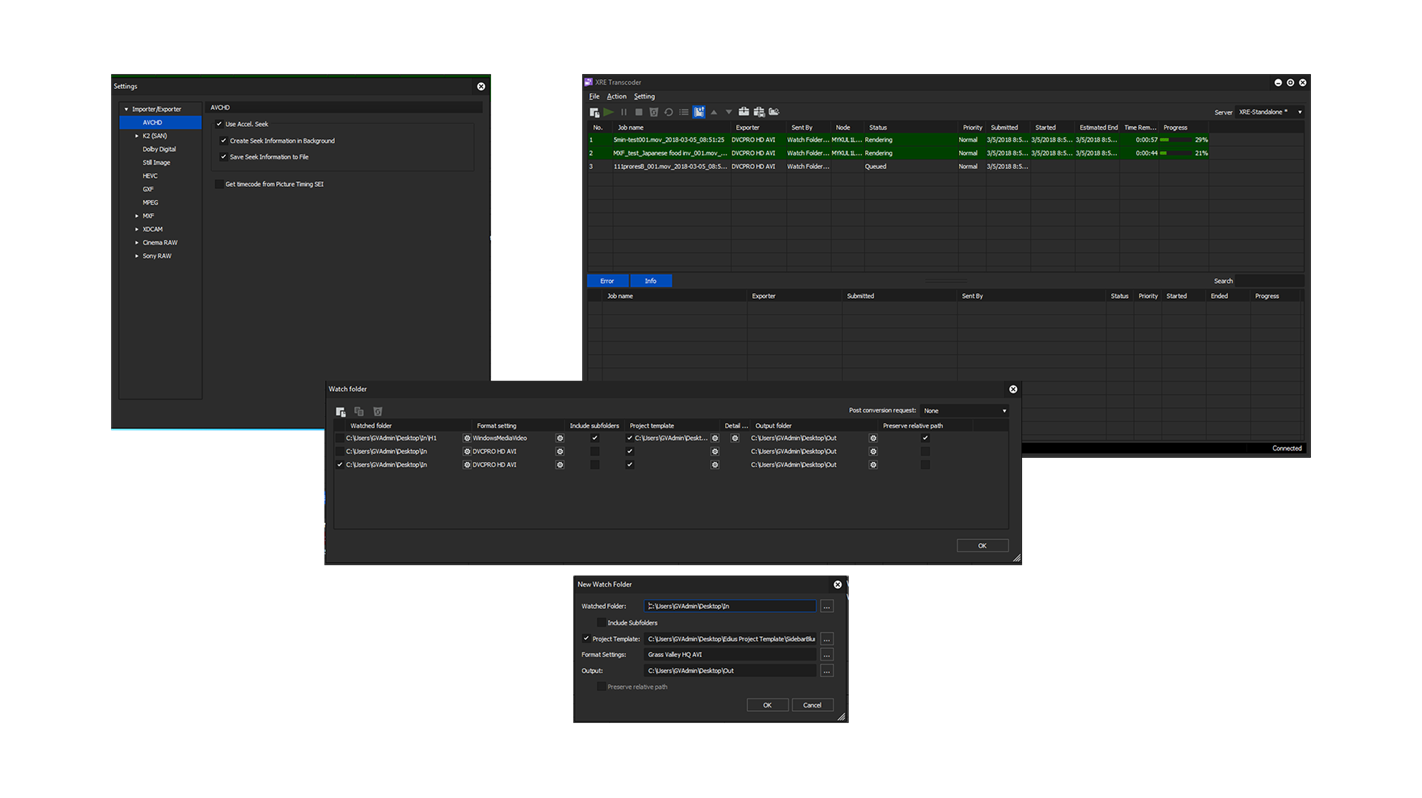
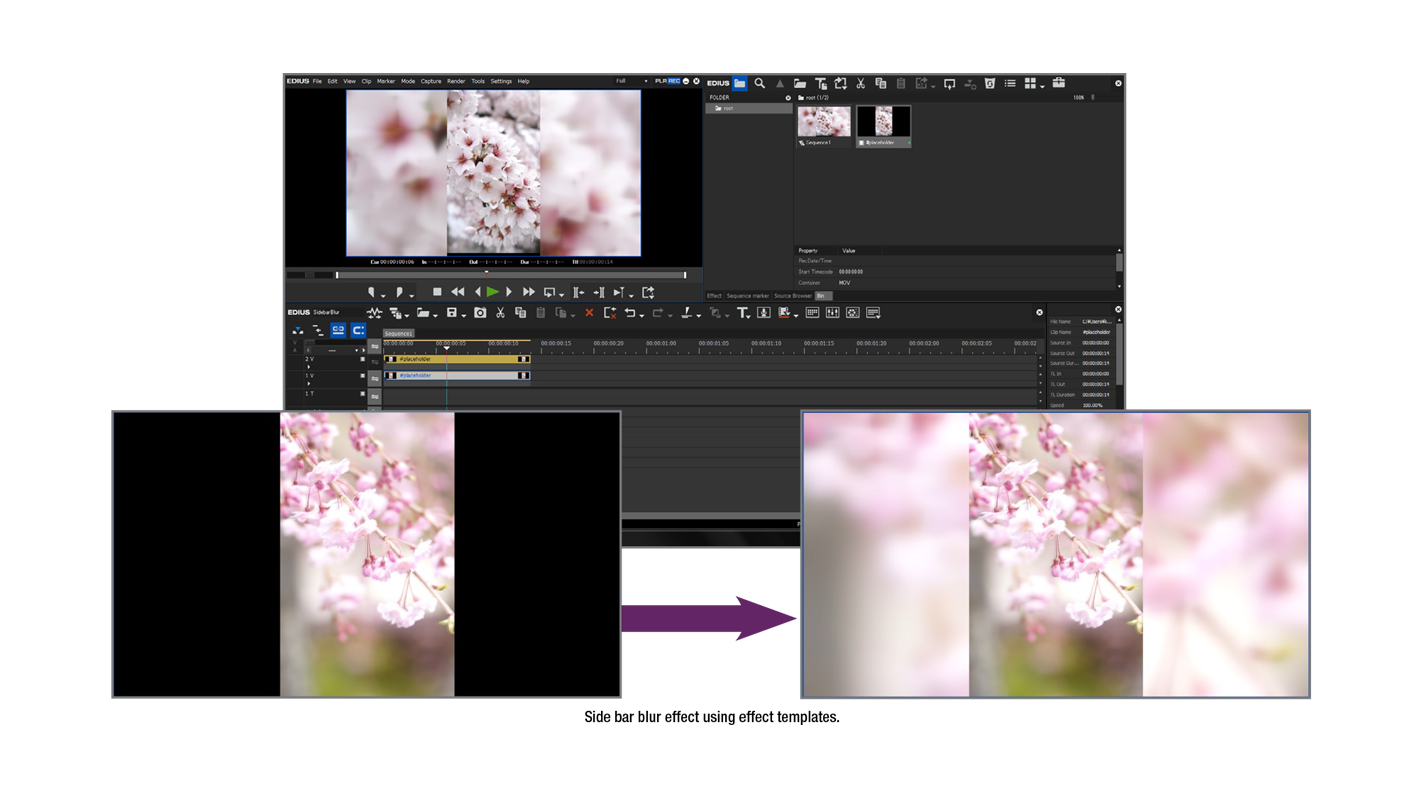
ORDERING INFORMATION
XRE9-TCODE*
XRE Transcoder 9 software. Includes XRE server software and transcoder application.
XRE9-TCODE-SYS
XRE Transcoder 9 software server. Deployed on Dell R630 server; includes XRE server software and XRE Transcoder 9 application.
EDIUS XRE 9
EDIUS 9 XRE software. Requires certified system.
XRE9-TCODE UPG
XRE Transcoder 9 Software. Upgrade. Includes XRE 9 Server software and Transcoder application.
XRE-TCODE-SL-1YR
XRE Transcoder software site license (1 year). One year site license to receive free upgrades during the contract period. Does not include hardware upgrades/support or software support.
*Certified for HP Z840 workstation or Dell R630 server only.